Here’s something to help you record your earnings each day in all the Paid-To-Click sites you are using. I call it my Daily Tally. And what’s it for?
[insert_php] include(‘ptc-blurb-inc.html’); [/insert_php]
Well you remember I gave you my Tame Bear PTC Spreadsheet (Day 7) for recording your earnings, but this Tally Sheet is something I’ve been developing over the past few months. It’s a way to save a little time each day and get all your clicks done quicker.
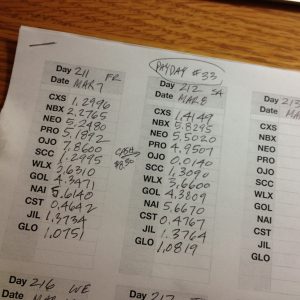 When I’m done clicking in a PTC (I’ve clicked all the ads for the day) then I record my current earnings on the Daily Tally. The sheet has boxes for 10 days of earnings. It’s real quick to jot these numbers by hand, then close that PTC tab in your browser and continue clicking at other sites. I write down the key earnings number for each PTC as I finish up my clicks, and don’t enter anything into the Spreadsheet until I am all done clicking for the day.
When I’m done clicking in a PTC (I’ve clicked all the ads for the day) then I record my current earnings on the Daily Tally. The sheet has boxes for 10 days of earnings. It’s real quick to jot these numbers by hand, then close that PTC tab in your browser and continue clicking at other sites. I write down the key earnings number for each PTC as I finish up my clicks, and don’t enter anything into the Spreadsheet until I am all done clicking for the day.
Then I can enter a dozen numbers into my spreadsheet all at once. It’s a whole lot quicker than going back to the spreadsheet each time to write another number. And sometimes I go several days between updating the spreadsheet. That’s ok because I’ve recorded my daily earnings at each PTC on this quick Daily Tally sheet.
Download your copy of the Daily Tally Sheet (xls), and use it as a starting point to create your own sheet.* Revise it to match what’s in your own PTC Portfolio (I use a three-letter code for each PTC), print out a copy and fill in the current Day and Date for the next ten days of clicking. Then start using your Daily Tally to record your daily earnings. It’s quick! You can also make notes on it. (I record my cashouts, or transfers from earnings to rental balance, or when I join a new PTC, and what the minimum cashout for each PTC is.)
Try it and see if it doesn’t save you a chunk of time every single day.
MY NUMBERS SO FAR
Today is Day 216 of my “Amazing Tale” PTC adventure, and I really wish I had used this Daily Tally right from the start because it makes recording all the numbers so easy. Get your copy today and start using it. And start saving a few minutes more every day.
Here are the summary boxes where I share how much I’ve earned in these PTCs, how much I’ve cashed out to my PayPal or Payza account, how much money I’ve spent so far, and how long it will take for me to reach net profit.
|
Day 216
EARNINGS $1,052 |
Day 216
CASHOUTS $1,027 |
Day 216
INVESTED $1,818 |
Days To Profit
at $5.01 per day 185 days |
Have you got other great tips that help you save time and get your clicks done faster each day? Help others by sharing your productivity tips in a comment below.
* I use Numbers on my Mac for all my spreadsheets, and apparently this 10-up layout can’t be exported properly to Microsoft Xcel format. Here is a Daily Tally Sheet (pdf) in PDF format, so you can see what it’s supposed to look like, and construct something similar in your favorite spreadsheet application.

